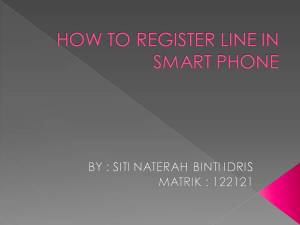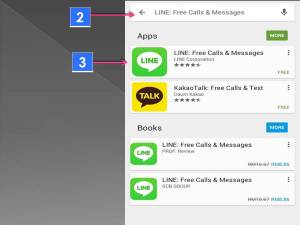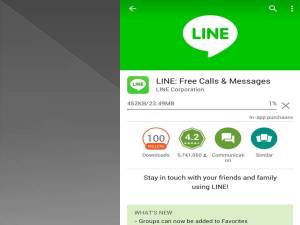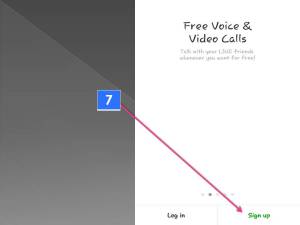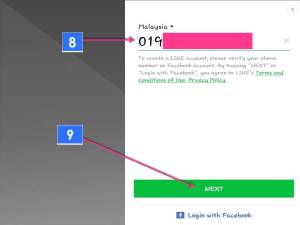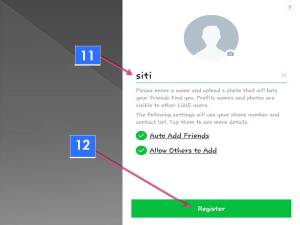Hello everyone, First of all let’s learn how to register line application in smart phone….. 🙂
Step 1 : Click on the ‘ play store ‘
Step 2 : Write “LINE : Free Call & Massages” at box search
Step 3 : Choose the “LINE : Free Call & Massages” Apps
Step 4 : Click ” install”.
Step 5 : ” click “ACCEPT”.
Wait a minutes to finish the install.
Step 6 : After finish the install, click ” OPEN”
Step 7 : click ” sign up”.
Step 8 : Put your phone numbers
Step 9 : After that, click ” NEXT”
Step 10 : choose ” Sign up for new account”
Step 11 : Type your name
Step 12 : After that, click ” Register “
Step 13 : type your email
Step 14 : type your password
Step 15 : type your password again.
Step 16 : After finish, click ” Register Now”
Step 17 : click ” okay” & finally finish to register